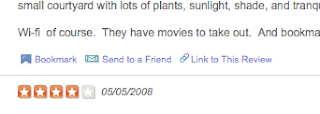Frequently Asked Questions:How does this online learning program work?This is a self-discovery program that encourages participants to take control of their own learning and to utilize their lifelong learning skills through exploration and PLAY. There will be no classes or workshops offered to support this program. Instead, you are encouraged to work together and share with each other your discoveries, techniques and "how to's" both in person and through your blogs.
Who can participate in this program?This is a pilot version of the 26.2 Things program, and is limited to 30 participants from Boston and around the state. If you'd like to follow along, you're welcome to do so, but the Boston Region cannot award you a Zen player for participating.
How long do I have to complete the program?This first run of the 26.2 Things program will start on September 22nd and end on December 1st, 2008. We will have a face-to-face Finish Line celebration at the Boston Public Library on Tuesday, December 2nd, where we'll hand out the Zen players and get to know the folks behind the screen names. If you cannot attend the December 2nd event, please let me know.
How do I track my progress for each of the 26.2 Things?Each participant in this program will keep track of their Things in an individual blog, which I will read...diligently. You'll know this because I'll be commenting on your posts as appropriate, particularly if you have questions or concerns. We'll also have a blog roll (or reading list) of links to everyone's blog on the program site.
If I'm not registered for the course, can I still participate?Absolutely. Just send me the URL for your blog and I'll add it to the "Those Playing Along at Home" blog roll. However, please understand that the Boston Region can only provide prizes for completion to registered participants.
Why 26.2 things instead of the original 23?First, because it fit the Marathon metaphor. Second, because rather than PLCMC's eight and a half weeks, we've chosen to go for ten. That's plenty of room for 3.2 things more.
Will there be any training or classes offered to show staff how to do this?No, this is a self-directed learning program. Basic instructions for more detailed activities will be posted to this coordinator blog, but you are encouraged to play and experiment with each tool on your own. If you get stuck, feel free to ask
me or other participants specific questions, and read other 26.2 Things blogs for ideas.
What if I need help - who can I call?One of the goals of this program is to help you become more self-sufficient and confident in using web tools. If you get stuck, spend some time searching the help pages for an answer to your question. You could also ask other participants if they've run into the same issue and what their solutions were. If you get really stuck, I will be available through comments on the blog, email and Google Chat. We'll be covering Google Chat as one of the middle Things, but if you add me to your Contacts list in GMail, you'll be able to see when I'm online and available (usually between 10a and 6p Eastern Time).
I'm not comfortable with just anyone reading my blog. Can I participate anonymously?Since you have already registered with the Boston Region to participate, you obviously can't be completely anonymous. At the very least, I need to be able to read your blog to give you credit for completing each thing. However, since you compose your own posts, it can be as private or as public as you want. You do not need to blog under your real name, certainly.
Once I complete all 26.2 Things, how do I get my prize?For everyone who successfully completes the 26.2 Things, we will distribute the ZEN players at the Finish Line gathering on December 2nd. If you are not able to join us that day, please let me know and we can get your reward to you.
If your question wasn't answered by this post, please comment here.