The easiest is just to copy the URL from the address bar (up there at the top of your browser). Click into the address field and highlight the entire address; make sure you have it all or the link won't work. Then copy using a keyboard shortcut or the Copy function in the Edit menu.
Sometimes, to link to a specific part of a page, you'll need to get that specific URL in the address bar. You might see something like this:
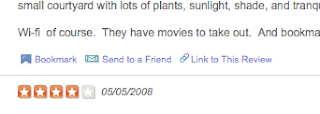
Click on "Link to this review" to get the specific URL for that review into the address bar, then copy as usual.
For blog posts, you can also just click on the title of the specific post you want to link to, then copy the address.
Other sites may use slightly different wording or options, but they tend to work in the same ways. Experiment a bit, and don't forget to ask your classmates for ideas.
----------------
To insert a the link into your blog, first type the words you want to turn into that link. Then, highlight them and click on the "Insert Link" button -- it looks like two links of a chain.
You'll see a place to paste or type in the URL you want to link to. (Remember to include the "http://") Do this, then click OK. Your typed words are now a hyperlink, and we can see what you did!
You can also see the Blogger help page on inserting links for more information.
If you know HTML, you can also use the "Edit HTML" tab to create your posts. Whichever way works better for you.
